前言
此文章用于存储php验证码校验封装类,以便后续开发可以直接在博客中找到,提高开发效率,此源码亲测可用,需要一定的php编程水平,普通网友可以略过了。
原理
利用生成session来存储验证码内容,session是存放服务器缓存的,所以不必担心验证码内容泄露,另外提一嘴,用于post接收的所有用户可以编辑提交的内容php内一定要用htmlspecialchars函数过滤,默认过滤也有bug,不会转义单引号所以要跟上后续的参数过滤单引号,示例:htmlspecialchars($code,ENT_QUOTES);
code.class.php核心文件
<?php
header('Content-type:text/html;charset=utf8');
class Code{
// 验证码个数$number
protected $number;
// 验证码类型$codeType
protected $codeType;
// 验证码图像宽度$width
protected $width;
// 验证码$height
protected $height;
// 验证码字符串$code
protected $code;
// 图像资源$image
protected $image;
public function __construct($number=4,$codeType=0,$height=50,$width=100){
//初始化自己的成员属性
$this->number=$number;
$this->codeType=$codeType;
$this->width = $width;
$this->height= $height;
//生成验证码函数
$this->code = $this ->createCode();
}
public function __get($name){
if ($name == 'code'){
return $this->code;
}
return false;
}
/*获取验证码*/
public function getCode() {
return $this->code;
}
/*图像资源销毁*/
public function __destruct(){
imagedestroy($this->image);
}
protected function createCode(){
//通过你的验证码类型生成验证码
switch ($this->codeType){
case 0: //纯数字
$code = $this->getNumberCode();
break;
case 1: //纯字母的
$code = $this->getCharCode();
break;
case 2: //数字和字母混合
$code = $this->getNumCharCode();
break;
default:
die('不支持此类验证码类型');
}
return $code;
}
protected function getNumberCode(){
$str = join('', range(0, 9));
return substr(str_shuffle($str),0, $this->number);
}
protected function getCharCode(){
$str = join('', range('a', 'z'));
$str = $str.strtoupper($str);
return substr(str_shuffle($str),0,$this->number);
}
protected function getNumCharCode(){
$numstr = join('',range(0, 9));
$str =join('', range('a', 'z'));
$str =$numstr.$str.strtoupper($str);
return substr(str_shuffle($str), 0,$this->number);
}
protected function createImage(){
$this->image = imagecreatetruecolor($this->width,
$this->height);
}
protected function fillBack(){
imagefill($this->image, 0, 0, $this->lightColor());
}
/*浅色*/
protected function lightColor(){
return imagecolorallocate($this->image, mt_rand(133,255), mt_rand(133,255), mt_rand(133,255));
}
/*深色*/
protected function darkColor(){
return imagecolorallocate($this->image, mt_rand(0,120), mt_rand(0,120), mt_rand(0,120));
}
protected function drawChar(){
$width = ceil($this->width / $this->number);
for ($i=0; $i< $this->number;$i++){
$x = mt_rand($i*$width+5, ($i+1)*$width-10);
$y = mt_rand(0, $this->height -15);
imagechar($this->image, 5, $x, $y, $this->code[$i], $this->darkColor());
}
}
protected function drawLine(){
for ($i=0;$i<5;$i++) {
imageline($this->image,mt_rand(0,$this->width),mt_rand(0,$this->height),mt_rand(0,$this->width),mt_rand(0,$this->height),$this->darkColor());
}
}
protected function drawDisturb(){
for ($i=0;$i<150;$i++){
$x=mt_rand(0, $this->width);
$y=mt_rand(0, $this->height);
imagesetpixel($this->image, $x, $y, $this->lightColor());
}
}
protected function show(){
header('Content-Type:image/png');
imagepng($this->image);
}
public function outImage(){
// 创建画布
$this->createImage();
// 填充背景色
$this->fillBack();
// 将验证码字符串花到画布上
$this->drawChar();
// 添加干扰元素
$this->drawDisturb();
// 添加线条
$this->drawLine();
// 输出并显示
$this->show();
}
}code.php调用生成图片
<?php
//开启session
session_start();
require_once './code.class.php';
$code= new Code(4,2,40,186);
$_SESSION['code']= $code->getCode();
$code->outImage();login.php前端处理
<?php
//开启Session
session_start();
//判断是否提交
if(isset($_POST['dosubmit'])){
//获取session中的验证码并转为小写
$sessionCode=strtolower($_SESSION['code']);
//获取输入的验证码
$code=strtolower($_POST['code']);
//判断是否相等
if($sessionCode==$code){
echo "<script type='text/javascript'>alert('验证码正确!');</script>";
}else{
echo "<script type='text/javascript'>alert('验证码错误!');</script>";
}
}
?>
<!DOCTYPE html>
<html>
<head>
<title></title>
<meta http-equiv="Content-Type" content="text/html;charset=UTF-8"/>
<style type="text/css">
*{margin:0px;padding:0px;}
ul{
width:400px;
list-style:none;
margin:50px auto;
}
li{
padding:12px;
position:relative;
}
label{
width:80px;
display:inline-block;
float:left;
line-height:30px;
}
input[type='text'],input[type='password']{
height:30px;
}
img{
margin-left:10px;
}
input[type="submit"]{
margin-left:80px;
padding:5px 10px;
}
</style>
</head>
<body>
<form action="login.php" method="post">
<ul>
<li>
<label>用户名:</label>
<input type="text" name="username"/>
</li>
<li>
<label>密码:</label>
<input type="password" name="password"/>
</li>
<li>
<label>验证码:</label>
<input type="text" name="code" size="4" style="float:left"/>
<img src="./code.php" onclick="this.src=this.src+'?p='+Math.random()"/>
</li>
<li>
<input type="submit" value="登录" name="dosubmit"/>
</li>
</ul>
</form>
</body>
</html>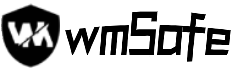



来自个站的访问,欢迎回访
(点击此处以回复ta)
已回访,常来哦~
(点击此处以回复ta)
感谢分享,赞一个
(点击此处以回复ta)